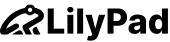Why Maximizing Katana’s Value Matters
From Subscription Cost to Business Impact
Katana MRP is becoming a popular tool for small and midsize SMBs, but like any system, its real value depends on how you use it. Many businesses subscribe, plug in a few products, and stop there. But Katana’s real power comes from connecting your entire operation, from purchasing and production to sales and accounting, into one real-time flow.
When fully utilized, Katana can cut stockouts, reduce overproduction, and eliminate countless hours of spreadsheet cleanup. That’s how the subscription cost becomes an investment in efficiency and growth.
Common Under-Utilization Pitfalls
- Treating Katana like a static inventory list instead of a live production planner
- Skipping over the batch or serial tracking features
- Letting supplier and BOM data go stale
- Ignoring warehouse apps or integrations with sales and accounting channels
Getting the most out of Katana means staying disciplined, keeping data clean, reviewing reports regularly, and using the platform’s automation instead of manual workarounds.
Leverage Core Features Fully
1. Real-Time Inventory & Multilocation Tracking
Katana’s biggest advantage is real-time visibility. It shows what’s on hand, committed, expected, and available across every warehouse. By setting up multiple inventory locations, you can see exactly where every item is, whether it’s raw material on order or a finished product waiting to ship.
This real-time data keeps your purchasing and production in sync and helps prevent double-counting or overselling across multiple sales channels.
2. Smarter Production Management
Katana isn’t just inventory, it’s also a full production management system. Use its multi-level Bills of Materials (BOMs) and Make-to-Order / Make-to-Stock workflows to plan builds efficiently.
If you’re not using the Shop Floor App, you’re missing one of Katana’s most powerful features. It allows operators to see assigned tasks, log consumed materials, and track production time directly from the floor. That real-time visibility helps planners and managers adjust workloads before bottlenecks happen.
3. Batch & Serial Traceability for Quality
Traceability is one of Katana’s most valuable features for regulated industries. Enable batch or serial tracking to follow raw materials and finished goods from receipt through production to customer delivery.
This makes product recalls easier to manage and provides instant transparency for audits or compliance checks. Even if you’re not required by regulation, traceability protects your brand reputation and builds customer trust.
4. Smart Purchasing & Reorder Automation
Katana automatically calculates material demand based on open orders and BOMs. By entering accurate supplier lead times and minimum order quantities, you can use Katana’s reorder suggestions to plan purchasing with precision.
Keep your supplier and SKU data clean—otherwise, Katana’s automation can’t perform at its best. When tuned properly, it’s like having an intelligent buyer on your team.
5. Warehouse Workflows & Barcode Scanning
For businesses with multiple locations or high transaction volume, the Warehouse App and barcode scanning are must-haves. Receiving, putaway, picking, and transfers all become faster and more accurate when workers can scan items instead of keying data.
Each scan updates the system instantly—eliminating the lag and errors that come with manual entry.

Integrations, Extensions & Scale
Native Integrations
Katana connects directly to Shopify, WooCommerce, QuickBooks, Xero, and several CRM and fulfillment tools. Syncing these eliminates the need for duplicate data entry and ensures that your sales, production, and finances always reflect the same real-time information.
When to Use Add-Ons
Some of Katana’s most advanced capabilities, like full warehouse management, forecasting, and extended traceability—are available as add-ons or through higher plans. Evaluate whether those features justify the upgrade cost by calculating their potential time savings and error reduction.
Middleware & Custom Overlays
If Katana doesn’t cover a specific workflow (for example, advanced barcode logic, pallet management, or multi-cart sales), you can connect middleware tools or platforms like LilyPad to bridge the gap.
This layered approach gives you the best of both worlds: Katana’s clean interface and a deeper level of customization where you need it most.
Implementation & Usage Best Practices
Clean Data Upfront
A strong Katana setup starts with strong data. Before going live, standardize your SKUs, units, BOMs, and supplier records. Delete duplicates and fix naming inconsistencies. Clean data saves you headaches later when automation begins linking parts, builds, and orders together.
Phased Rollout, Not Big Bang
Implement Katana in stages. Start with one product line or one warehouse. Prove the workflow, adjust processes, and then expand. A gradual rollout allows teams to learn the system without disrupting daily operations.
Training & Change Management
The best system still fails without adoption. Schedule short, focused training sessions for every role—purchasing, production, warehouse, and admin. Make sure each user knows how their work contributes to the bigger picture of live, accurate data.
Monitor KPIs & Continuously Improve
Once live, track the KPIs that matter:
- Inventory accuracy
- Lead times
- Order fulfillment speed
- Stockouts and overstock frequency
Katana offers built-in reporting and dashboard options. Review these monthly and make iterative changes to your workflows.

Troubleshooting & Optimization Tips
Avoid Common Mistakes
- Don’t mix spreadsheets with Katana—this causes double entry and data drift.
- Avoid overcomplicating BOMs; start simple, then refine.
Keep your safety stock and reorder parameters updated as demand changes. - Use the integrations dashboard to check for sync errors regularly.
Performance & Sync Issues
If you experience lag or missing data, look at your integration limits first. Heavy API activity or large imports can slow syncs. Break down large data updates into smaller batches or schedule them during off-hours.
When Katana’s Limits Require a Boost
For high-volume SMBs or warehouses needing deeper customization (such as pallet-level scanning, advanced analytics, or offline workflows), consider supplementing Katana with an overlay tool or middleware solution. That combination can push the system’s capabilities far beyond its base configuration.
Takeaway: Treat Katana Like a Living System
Getting the most out of Katana isn’t about clicking every feature, it’s about building habits around visibility, automation, and data quality.
When you maintain accurate inputs, automate repeat tasks, and train your team to trust the system, Katana transforms from a monthly software expense into the operational backbone of your business.
Use it fully, review it often, and build on it strategically. That’s how you turn Katana into the control tower of your entire product business.